
FAQs
Do you have questions about Office 365? If so, review our FAQs for answers!
ATTENTION: If you are connecting from a non-KCTCS computer, you may be prompted for a username and password to access email. It is important that you use your full KCTCS email address as your username and your KCTCS password. If the prompt already has a user name supplied, select the option to log on as a different user and proceed normally.
- When you see the prompt similar to below, enter your email address in the username field and your password.
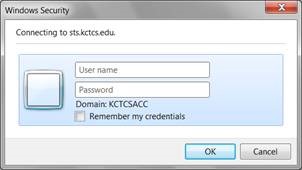
IMPORTANT: Ensure the Windows Security prompt displays “Connecting to STS.KCTCS.EDU” before entering any login information!
- Your mail will be displayed.
 Student Office 365 FAQs
Student Office 365 FAQs